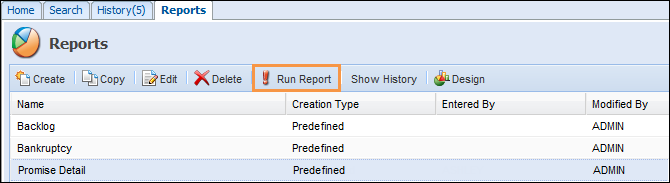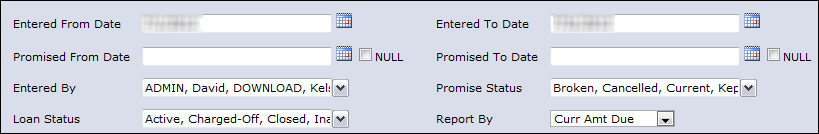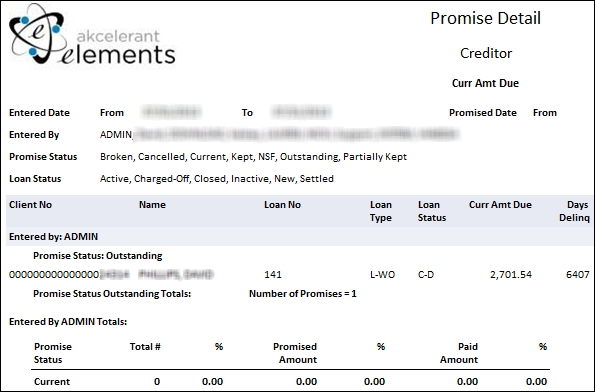The Promise Detail Report displays a list of promises, the loan and the client they are linked to as well as the status, for specific or all users.
Access to this report is controlled by your Security Profile.
- Select Promise Detail from the Reports tab on the Desktop.
- Click Run Report.
- The report will be generated using the following default settings: promises entered in the current month on all loans regardless of status or delinquency.
- If you wish you can change any of the default settings.
Default Settings Description Changes to Default Settings Entered From Date/Entered To Date When the promise was entered into the system. 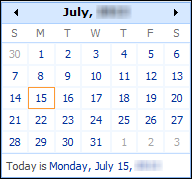
Promise From Date/Promise To Date When the funds have been promised for. 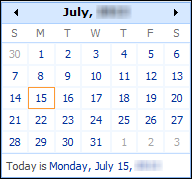
Entered By Select the user(s) the promise was entered by.
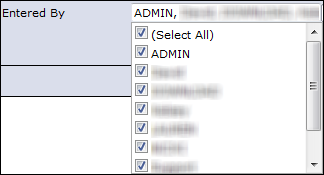
Promise Status Select a promise status.
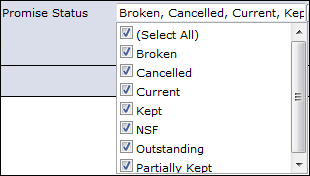
Loan Status Select loan status(es).
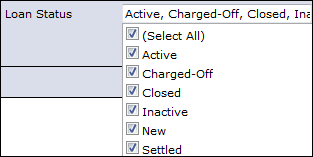
Report By (delinquency) Both the Current Amount Due and the Current Balance are recorded whenever a promise is entered. Select which value you wish to include in the report. 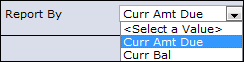
- Click View Report.
- If you wish to print, save or export the report, select the report destination.
Report Information
The report contains the following information:
- Entered By
- Promise Status
- Client Number
- Client Name
- Loan Number
- Loan Type
- Loan Status
- Balance or Amount Due at the time the promise was entered
- Days Delinquent at the time the promise was entered
- Entered Date
- Promise Due Date
- Date Paid
- Amount Promised
- Amount Paid